SeoToolsbuz
New member
Now I will show you, How to add a custom domain or branded domain on URL Shortener URLBoi.com
#Step 1: First click on Branded Domains link from the left sidebar or click here.
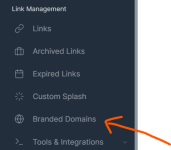
#Step 2: Then click on Add Domain Button from the top right corner or click here.
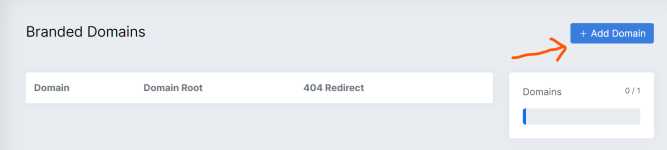
#Step 3: Now enter your domain name here e.g. https://ezyonlinetool.com/ and then click on Add Domain Button. It will show that Domain has been added successfully.
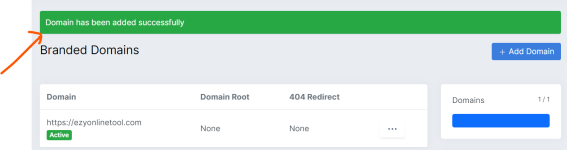
#Step 4: Now we will point our domain. For this, we will create an A record host: @ and value: 34.94.217.231

#Step 5: Go to Cloudflare and add your domain and then go to DNS Record. Now create an A record host: @ and value: 34.94.217.231
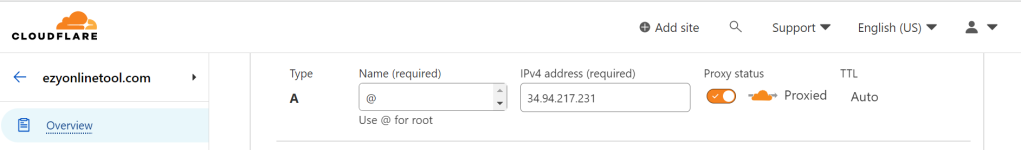
#Step 6: Now click on SSL/TLS and then Overview Link. Now select SSL/TLS Mode is full.
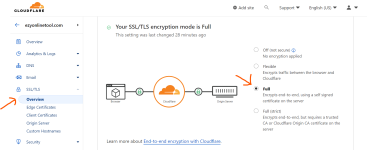
#Step 7: Then go to SSL/TLS > Edge Certificates Link and turn on the below options:
i) Always Use HTTPS
ii) Opportunistic Encryption
iii) TLS 1.3
iv) Automatic HTTPS Rewrites
This is the process to add a branded domain on the URL Shortener site ( URLBoi.com ).
Once you will completed this process admin will get a notification email. Admin will be added your domain to their server within 36 hours. Then you will able to use your custom domain as a URL Shortener or link shortener.
If you face any problems following this process, please comment here. I will help you to do this.
#Step 1: First click on Branded Domains link from the left sidebar or click here.
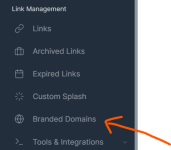
#Step 2: Then click on Add Domain Button from the top right corner or click here.
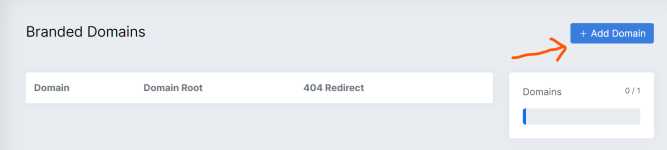
#Step 3: Now enter your domain name here e.g. https://ezyonlinetool.com/ and then click on Add Domain Button. It will show that Domain has been added successfully.
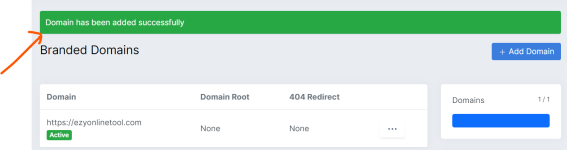
#Step 4: Now we will point our domain. For this, we will create an A record host: @ and value: 34.94.217.231

#Step 5: Go to Cloudflare and add your domain and then go to DNS Record. Now create an A record host: @ and value: 34.94.217.231
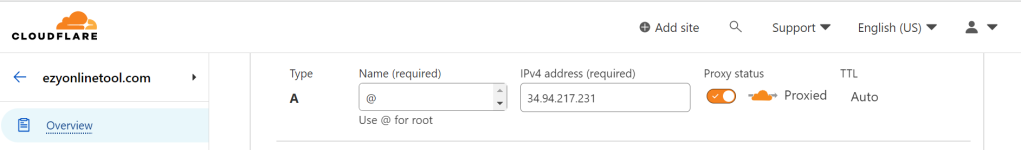
#Step 6: Now click on SSL/TLS and then Overview Link. Now select SSL/TLS Mode is full.
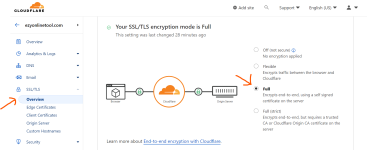
#Step 7: Then go to SSL/TLS > Edge Certificates Link and turn on the below options:
i) Always Use HTTPS
ii) Opportunistic Encryption
iii) TLS 1.3
iv) Automatic HTTPS Rewrites
This is the process to add a branded domain on the URL Shortener site ( URLBoi.com ).
Once you will completed this process admin will get a notification email. Admin will be added your domain to their server within 36 hours. Then you will able to use your custom domain as a URL Shortener or link shortener.
If you face any problems following this process, please comment here. I will help you to do this.